Chemistry Library
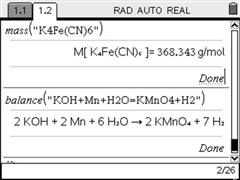
This document is a library. It should be installed on the MyLib folder on a TI-Nspire handheld or a computer with TI-Nspire software. Once installed and after updating the library list the programs will be accessible within any document, from the Catalog.
The library includes 5 programs:
- balance: a program to balance chemical reactions;
- mass: calculates atomic and molecular masses;
- name: displays the name of an element;
- symbol: displays the symbol of an element;
- z: determines the atomic number of an element.
Programs mass, name, symbol and z determine the mass, name, symbol or atomic number of an element given its name, symbol or atomic number. Examples: mass(8), name("S"), z("Uranium").
On top of that, the program mass also allows the calculation of molar masses of compounds. Example: mass("H2SO4") will display the correct value of the mass of sulfuric acid.
Program balance balances chemical equations. For example, balance("H2+O2→H2O") will display the correct chemical reaction, "2 H2 + O2 → 2 H2O". It can also balance reactions involving ions or redox reactions. This program can, in principle, balance any equation one can also balance by hand. It also warns the user if a reactant or product is showing on the wrong side of the equation.
Both programs mass and balance can understand any chemical formula, including formulas with parenthesis, like K4Fe(CN)6, or formulas from organic chemistry like CH3CH2CH2 or CH3COOH.
Download the Chemistry Library in:
