Objects locked in place
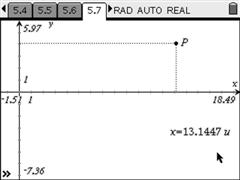
Time needed: 40 minutes.
Difficulty: Advanced
This tutorial explores techniques that will allow us to display information (being geometric objects, text messages or results of calculations) in a fixed position, regarless of window settings.
With these techniques one can create complex documents controling all aspects of display, setting different areas of the screen to display different pieces of information, while allowing the user to zoom in or out the construction.
This tutorial is ranked as Advanced, meaning that it's not reccommended to unexperienced users of TI-Nspire. To follow the steps presented as well as understand the scope of application of the techniques it's necessary to understand to a reasonable depth the details of the behaviour of the various objects one can create on TI-Nspire.
Download the tutorial in:
